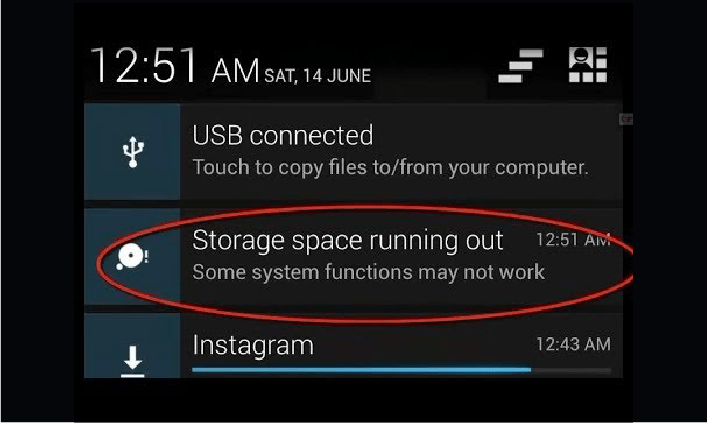As mobile phone capacity gets bigger and bigger, who is the culprit of growing system storage? Why is that? Don’t worry, this article will provide you with answers and solutions.
A strange phenomenon
If you are careful enough, you will find it strange and interesting that when the capacity of the smartphone becomes larger, the system storage will increase accordingly, and it will happen in Android and iOS systems.
Like this page:
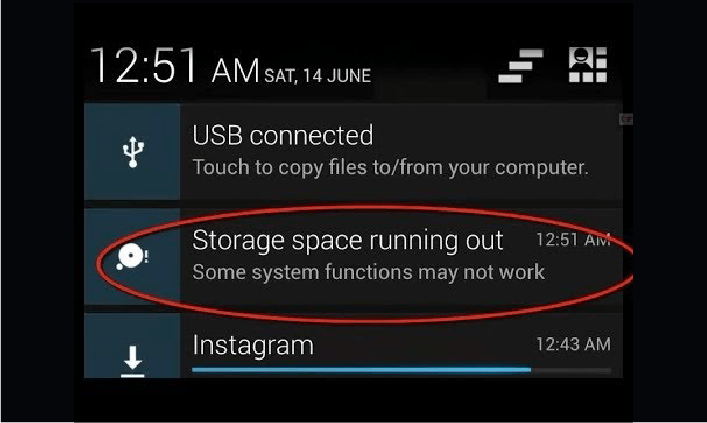
And like this:
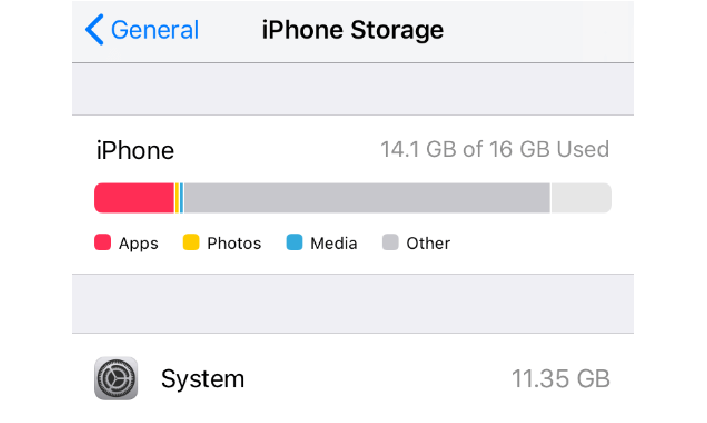
This is a burden on the capacity of the device.
Obviously, the system firmware is only 1GB or higher, but it can still be increased to 10 GB, which can force many users to replace the original phone with a newer user.
What is system storage?
To figure out why this happens, you should first understand the definition.
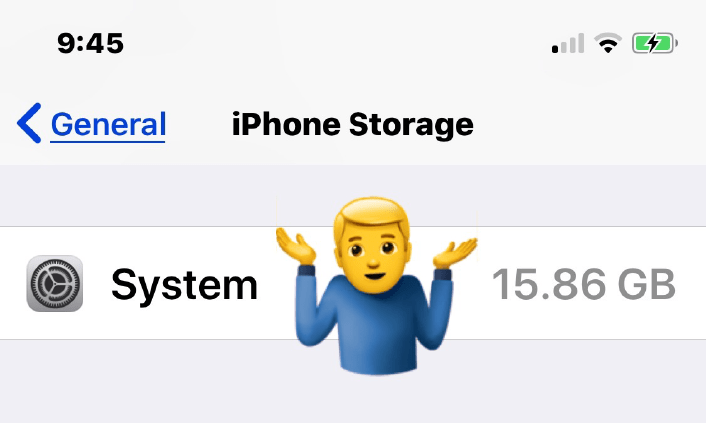
System storage means the space that comes with the phone and is designed for the application. Applications and their data, including caches and temporary files, are stored there and cannot store songs or movies. On the other hand, the internal storage space is like an SD card, which can store images, tracks and movies, and even applications.
For example, if your phone can’t add an app or doesn’t run smoothly, it’s most likely due to insufficient system storage.
The reason behind Android large system storage
The first reason involves system updates and feature upgrades, which is easy to guess.
When you use your phone, it creates a data file for your app. Even if you store some applications in your internal storage, these important data (for example, messages, chat history, application configuration data, and usage logs) will be stored in system storage.
The second reason is related to the system partition, which is similar to the C, D, E discs on the computer. Most manufacturers divide the total capacity of mobile phones into system and data storage as a percentage.
If you have set your phone to root, you will find that pre-installed application packages and system feature files take up most of the system partition.
However, when performing system statistics, only the total system capacity is calculated and it is not divided into available and used. So system storage will become bigger and bigger.
As for the reasons behind this statistical method, t is still unknown.
Another reason is that the Android system has changed from 32-bit to 64-bit. The code used in 32 bits is less than its 64 bits. In addition, the 32-bit bearer functions much less than 64 bits, so it takes up less space.
However, although a 64-bit system may take up more space, it can support more firmware, such as a 64-bit CPU, and double the number of calculations to make the phone operate more smoothly.
How to free up space on Android
Is there a way to break this dilemma? Yes, this means going back to the old version of the system, or letting your phone take root and uninstall some unnecessary features.
But the more important way is to clean up the storage space. Some built-in cleanup programs can’t help your phone clean up completely, so in most cases, you may have to use a non-free third-party cleaning application.
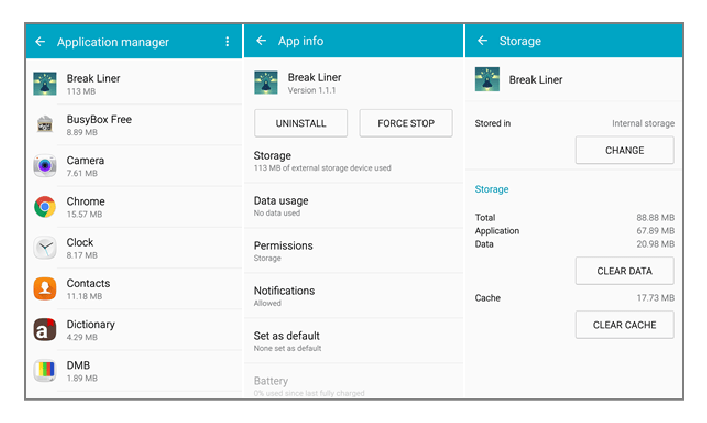
Reasons for the large storage capacity of the Apple system
Similarly, the ever-increasing system storage has a lot to do with new system feature upgrades. Adding more features can also lead to greater system storage.
In addition to this, another reason is that the value displayed in real-time is abnormal. It takes some time for the system to check the capacity usage, so an outlier will occur, far exceeding the normal system capacity. Don’t worry, just wait a few minutes and the numbers will become normal.
The last reason is still the remaining cache of the system upgrade, we can install the description file to upgrade the Beta version. However, the upgrade can also generate some cache and count it into the system, taking up more storage space.
In this case, you can restore the factory defaults and clear your phone, then reinstall iOS, but before that, you should first back up the data on your device.
Android and iOS can see ever-increasing system storage, but this is a prerequisite for the smooth running of the device. You can use the cleanup storage space to let the device take root or wipe the phone when this happens.
In the future, the continuous development and upgrade of hardware will reduce the cost of replacing mobile phones. No matter how big the system storage size is, don’t worry.