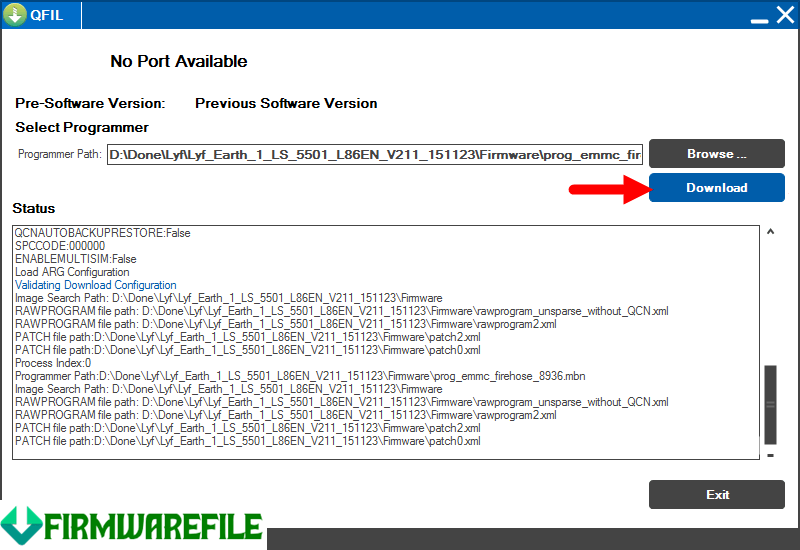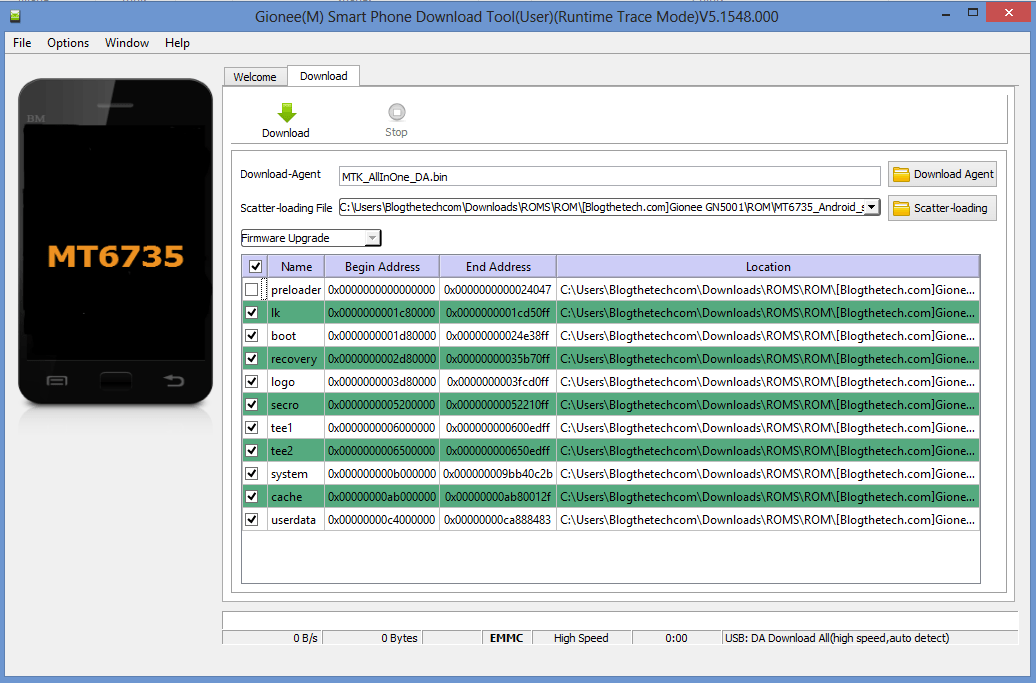How to install stock firmware flash file to ZTE phones
This method is for flashing the SD card firmware to any ZTE smartphone.
You can use this method to flash rom files on both Qualcomm and MediaTek ZTE smartphones.
Ensure to charge your phone above 40% to avoid bricking your phone
To begin the installation, make sure you have an SD card. (format if possible).
- Download the firmware to your PC.
- Use a card reader and insert the SD card into your PC.
- Extract the downloaded firmware or make sure you have the update.zip file.
- If the file download doesn’t have an update.zip file, rename your firmware file to update.zip
- Copy the update.zip to the root folder of the SD card and insert it back into your phone.
- Boot your phone to recovery mode.
- You can boot your ZTE phone to recovery mode by powering it off.
- After powering it off, press the volume up button and power button together for like 5-6 seconds.
- Your phone will boot to recovery mode.
- On recovery mode, select apply update from SD card.
- If the installation did not begin automatically, manually select the copied update.zip file.
- The installation will begin.
- Wait for it to finish.
- The installation will take a few minutes to finish.
- Once it finishes, reboot your phone and enjoy the new update.
If you experience any challenge installing this to your ZTE phone, feel free to drop off a comment below.
What is your reaction?
Excited
0
Happy
0
In Love
0
Not Sure
0
Silly
0